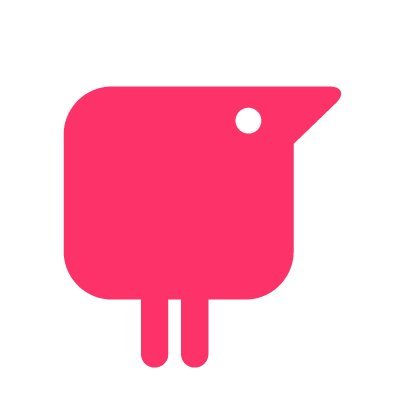Help students with learning disabilities, literacy challenges and those students who have IEPs. Read&Write allows them to understand and engage with the content of every lesson alongside their peers.
- About
- Services
- Partners
- Events
- Jobs
- Courses

- About
- Services
- Partners
- Events
- Jobs
- Courses